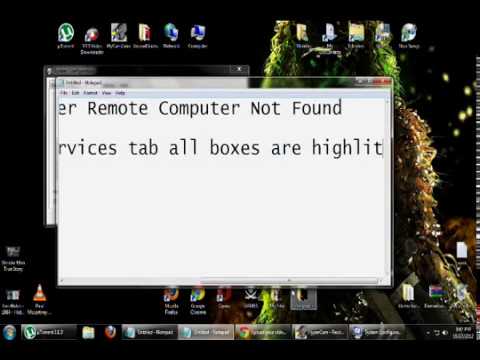
How to Fix “Task Scheduler Remote Computer Not Found”
1. Go to Start, search and open “msconfig”
2. (General), then check or select “Normal startup”
3. Go to the Services tab and make sure all programs are checked in their boxes.
4. then restart your computer
this also helps you to fix DEFRAGMENT error!! (Task Scheduler does not run).. etc…
……for more details and information…..
http://answers.microsoft.com/en-us/windows/forum/windows_7-system/task-scheduler-doesnt-work-says-remote-computer/5b7495e3-b675-4dc4-81bd-66c0991408b2
Feel free to suggest a video or you can ask questions
like game walkthrough, app download, games and troubleshooting.
Please take the opportunity to connect and share this video with your friends and family if you find it useful.

No Comments