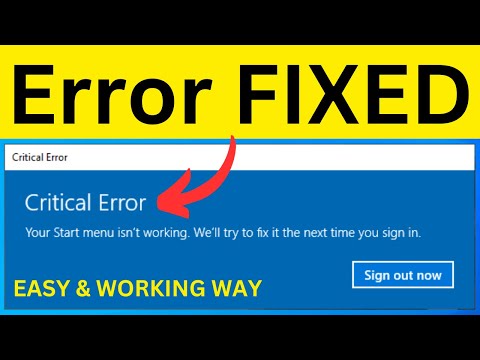
How to Fix Windows 10 Start Menu Critical Error (Simple and Effective Solution)
Hello Friends… This video tutorial is about / "How to Fix Windows 10 Start Menu Critical Error (Simple and Effective Solution) /"
The PowerShell command is: Get-AppXPackage -AllUsers Foreach {Add-AppxPackage -DisableDevelopmentMode -Register "(_.InstallLocation)//AppXManifest.xml"}
#windows10 #fixcriticalerror #startmenucriticalerrorfix #howto #criticalerror #startmenu #howto
Please take the opportunity to connect and share this video with your friends and family if you find it useful.

No Comments