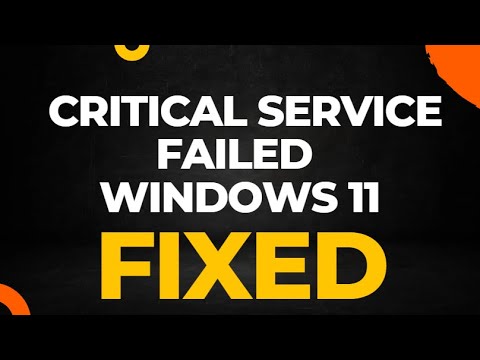
How to Fix Windows 11 Critical Service Failure
How to Fix Windows 11 Critical Service Failure
This video will show you how to fix Windows 11 critical service failure
The “Critical Service Failed” error issue in Windows 11 can be attributed to a series of factors within the operating system environment. One of the main causes is the presence of incompatible or outdated device drivers, which are essential for hardware components to communicate effectively with the operating system. Additionally, system file corruption due to software conflicts, malware infections, or improper shutdowns can contribute to this problem. Insufficient system resources, such as low RAM or disk space, can also trigger the error as critical services struggle to run properly. Changes made during system updates or installation of new software may inadvertently disrupt core services, leading to this issue.
So, let's learn how to fix Windows 11 critical service failure
This video will show you how to fix Windows 11 critical service failure
The “Critical Service Failed” error issue in Windows 11 can be attributed to a series of factors within the operating system environment. One of the main causes is the presence of incompatible or outdated device drivers, which are essential for hardware components to communicate effectively with the operating system. Additionally, system file corruption due to software conflicts, malware infections, or improper shutdowns can contribute to this problem. Insufficient system resources, such as low RAM or disk space, can also trigger the error as critical services struggle to run properly. Changes made during system updates or installation of new software may inadvertently disrupt core services, leading to this issue.
So, let's learn how to fix Windows 11 critical service failure
Please take the opportunity to connect and share this video with your friends and family if you find it useful.

No Comments