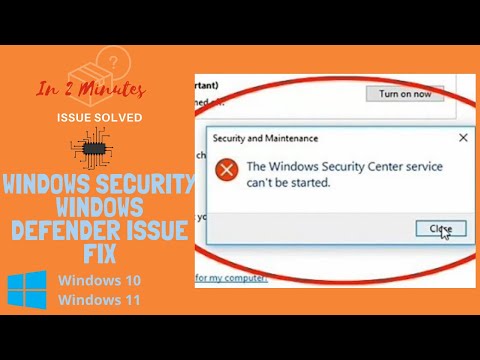
Here I have also explained how you can install Windows Defender manually which will help you in case you lose your Windows Defender antivirus.
This trick will also work for Windows 10 and 11
Link for Windows Defender Update-
https://www.microsoft.com/en-us/wdsi/definitions/
If you can't find Windows Security Center, follow this step:
The service can be created like this:
Run cmd.exe as administrator
Run this command:
sc create wscsvc binpath /"C://Windows//System32//svchost.exe -k LocalServiceNetworkRestricted/" type sharing deferred start-normal automatic error depends RpcSs/Winmgmt obj /"NT AUTHORITY//LocalService/" DisplayName / "Windows Security Center/"
and run this as well:
sc sdset wscsvc D:(A;;CCLCSWRPWPDTLOCRRC;;;SY)(A;;CCDCLCSWRPWPDTLOCRSDRCWDWO;;;BA)(A;;CCLCSWRPLOCRRC;;;IU)(A;;CCLCSWLOCRRC;;;SU)(A;;CR ;;;AU)(A;;CCLCRP;;;S-1-5-80-2006800713-1441093265-249754844-3404434343-1444102779)S:(AU;FA;CCDCLCSWRPWPDTLOCRSDRCWDWO;;;WD)
I don't know if this will work correctly, but you will get your service 🙂
Windows Security Service cannot be started Windows 10
Windows Security service cannot be started Windows 11
Windows Security Center service cannot be started Windows 7
Please take the opportunity to connect and share this video with your friends and family if you find it useful.

No Comments