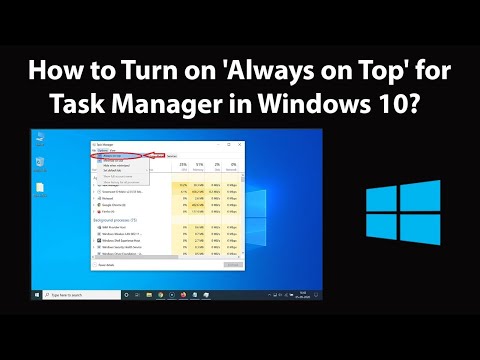
How to keep Task Manager always on top on a Windows 10 computer
Windows 10 Task Manager is a robust application that lets you stop processes, monitor system usage, control startup items, log users in or out, and perform other operations linked to the system. Here's how to keep Task Manager always on top if you use it frequently and want it to always be visible above other windows.
Please take the opportunity to connect and share this video with your friends and family if you find it useful.

No Comments