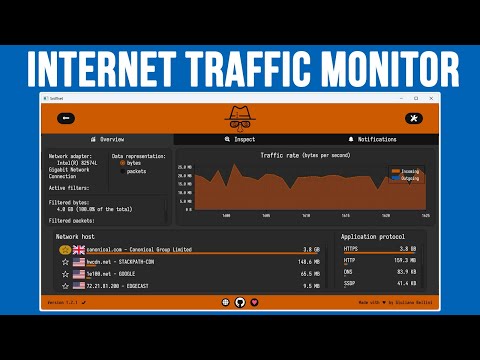
Here is a link to download the Sniffnet software. You can run it on Windows, macOS and Linux.
https://www.sniffnet.net/download/
Check out our books (Networking Made Easy and Windows Home Networking Made Easy) which were written to take your networking skills to the next level!
https://www.amazon.com/dp/1720034109?maasmaas_adg_F2FE392D16AD4FD7749AE642758C4C93_afap_abs&ref_aa_maas&tagmaas
https://www.amazon.com/dp/1096109913?maasmaas_adg_A1B33251876BC639650B5C6955C43D4C_afap_abs&ref_aa_maas&tagmaas
#sniffnet
#networking
#networkmonitoring
Please take the opportunity to connect and share this video with your friends and family if you find it useful.

No Comments