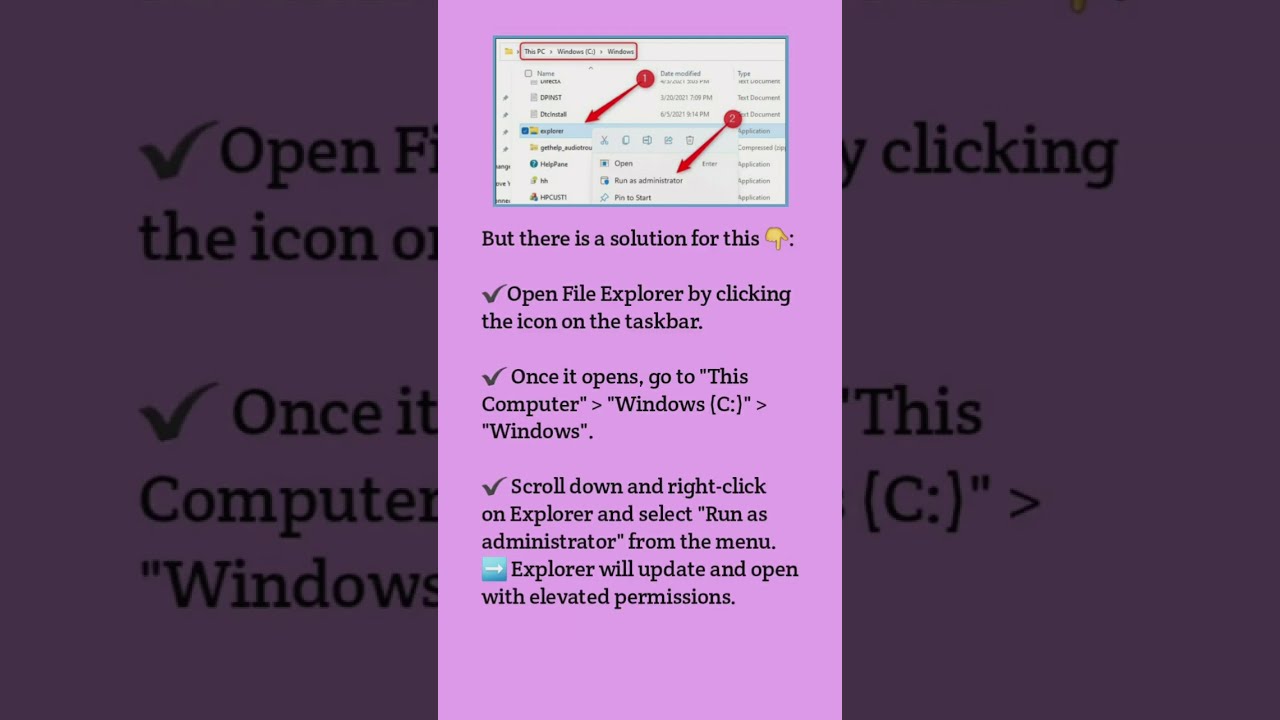
How to open Windows 11 Explorer as administrator
Sometimes we need to run File Explorer as administrator to fix a problem in a document. Or we may need to make significant changes to a system file or something less intense, like saving a file to a protected location.
If you right-click on explorer.exe and select "Run as administrator", the application will be returned to its default permissions. File Explorer even ignores Account Control (UAC) and runs with minimal permissions.
But there is a solution for this:
️Open File Explorer by clicking the icon in the taskbar.
️ Once open, go to /"This computer/" — /"Windows (C:)/" -/"Windows/".
️ Scroll down and right-click on Explorer and select /"Run as administrator/" from the menu. ️ Explorer will update and open with elevated permissions.
Save it and use it!
Please take the opportunity to connect and share this video with your friends and family if you find it useful.

No Comments