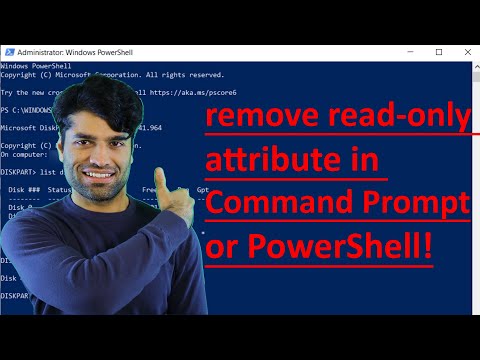
How to remove read-only attribute in command prompt
Sometimes you may not be able to format a drive such as a hard drive, solid state drive, USB drive, or SD card because its read-only attribute may have been checked (enabled). So in this short video, I will show you how to clear the read-only attribute using PowerShell or Command Prompt. In PowerShell, you will need to use a utility called DiskPart in order to clear the read-only attribute.
If you see Command Prompt instead of PowerShell, select Command Prompt. The same commands work for both!
You must be very careful to select the drive whose read-only attribute you want to change.
NOTE 1: If your drive is an SD or microSD card, you will also need to physically remove the /"write protected/
Please take the opportunity to connect and share this video with your friends and family if you find it useful.

No Comments