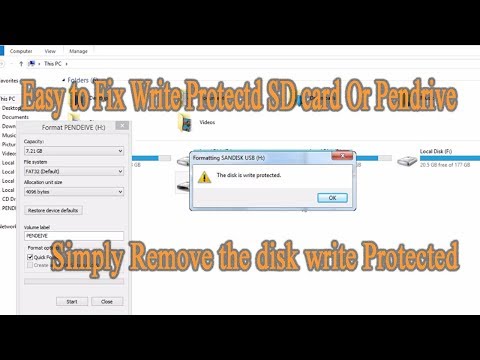
How to remove write protection from SD card
The write-protected disk
Hi guys, now I want to show how to remove write protection from USB SD card. SD card is not formatted due to write protection.
this usb drive is write protected, when i want to format this drive it doesn't work.
let's see how to fix write protection on USB drive
Now type “diskpart” and press “Enter”
now type "list disk" and press "Enter"
now select your usb drive, in my case i select 2
but in your case, maybe it's 1
now type "select disk 2"
Now type “attributes disk” and press “Enter”
Now type “attributes disk clean readonly” and press “Enter”
Now type “exit” and press “Enter”
Remove the USB stick and reconnect the USB stick
You can now format your USB stick,
thank you for watching
Hi guys, now I want to show how to remove write protection from USB SD card. SD card is not formatted due to write protection.
this usb drive is write protected, when i want to format this drive it doesn't work.
let's see how to fix write protection on USB drive
Now type “diskpart” and press “Enter”
now type "list disk" and press "Enter"
now select your usb drive, in my case i select 2
but in your case, maybe it's 1
now type "select disk 2"
Now type “attributes disk” and press “Enter”
Now type “attributes disk clean readonly” and press “Enter”
Now type “exit” and press “Enter”
Remove the USB stick and reconnect the USB stick
You can now format your USB stick,
thank you for watching
Please take the opportunity to connect and share this video with your friends and family if you find it useful.

No Comments