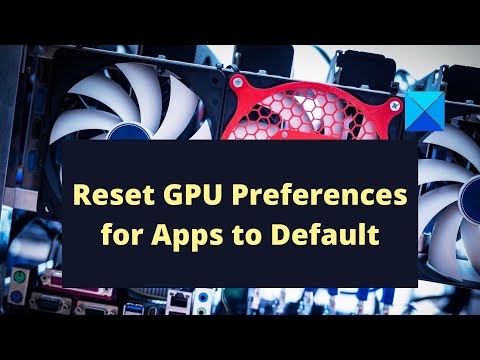
How to Reset App GPU Preferences to Default in Windows 11/10
Microsoft has now introduced a new graphics settings page for multi-GPU systems that allows you to manage the graphics performance preferences of your applications. In this article, we will show you how to reset app GPU preferences to default in Windows 11/10.
You can accomplish this task in two ways:
1] Via the Settings app
2] Via Registry Editor
Time codes:
0:00 Introduction
0:25 Procedure via settings
Learn more at https://www.thewindowsclub.com/reset-gpu-preferences-for-apps-to-default
Please take the opportunity to connect and share this video with your friends and family if you find it useful.

No Comments