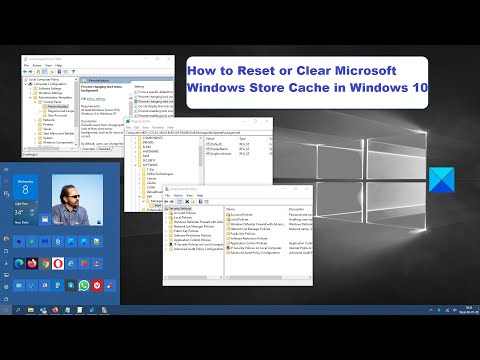
How to reset or clear Microsoft Windows Store cache in Windows 10
Downloading Windows Store apps is one of the new features in Windows 10/8. Sometimes you may encounter issues where downloading Windows Store apps gets stuck halfway; or when you try to install or update it on your Windows 10/8.1 PC, it may not work.
In such a case, you may need to reset or clear the Microsoft Windows Store cache in Windows 10. To do this, you can use Windows Settings or use the built-in command line tool provided by WSReset.exe.
1] Clear Windows Store cache with WSReset.exe
2] Reset Microsoft Store via Settings
To learn more about these fixes, click https://www.thewindowsclub.com/reset-windows-store-cache
Please take the opportunity to connect and share this video with your friends and family if you find it useful.

No Comments