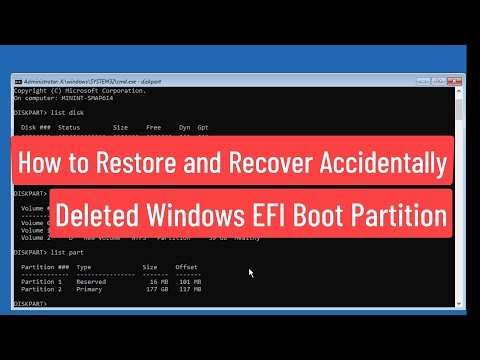
How to Restore and Recover Accidentally Deleted Windows EFI Boot Partition Fix Cannot Boot EFI System
This tutorial explains how to restore and recover accidentally deleted Windows EFI boot partition. Unable to start EFI system.
00:00 Introduction
00:13 Booting with a bootable CD or USB stick
00:26 Fix your computer
00:34 Run multiple commands
00:42 Check your system partition type
01:12 Create an EFI partition
01:48 Format EFI partition
02:06 Assign a drive letter
02:47 Create startup files
03:51 Closing
#EFIBoot
#RecoverEFIBoot
#RestoreEFIPartition
Thank you friends for watching this tutorial,
Please subscribe and support our channel.
Please take the opportunity to connect and share this video with your friends and family if you find it useful.

No Comments