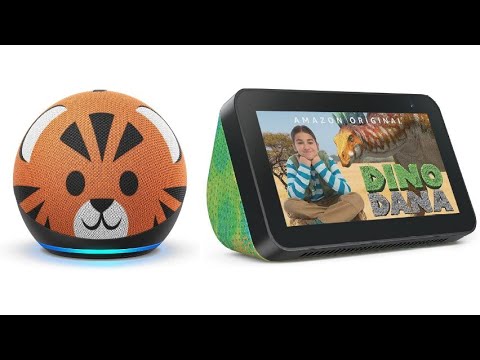
How to Set Parental Controls on Amazon Alexa and Amazon Echo – Tip of the Day
Today we show you how to set parental controls on Amazon Alexa and Amazon Echo speakers. Have full control over when and how your kids use their Alexa devices. You can find these parental controls by clicking the settings button next to your child's name on Amazon here: https://parents.amazon.com/
You can find Echo Kids Points on Amazon here with our affiliate link: https://amzn.to/34aLGzS
You can find Echo Kids shows with video on Amazon here with our affiliate link: https://amzn.to/34rb448
Please follow us on Twitter here: https://twitter.com/LukeBK
Please take the opportunity to connect and share this video with your friends and family if you find it useful.

No Comments