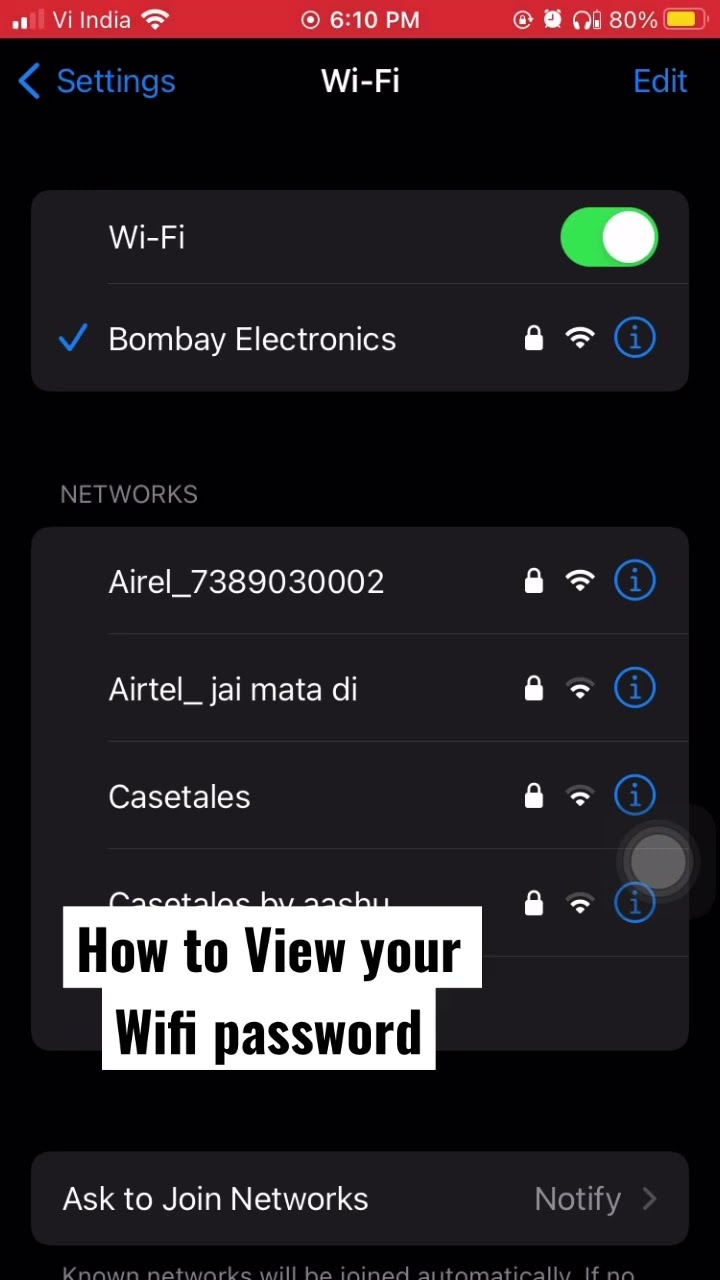
How to show wifi password on iPhone #tipsandtricks #apple #shorts #iphonetips #learning #hack
how to show wifi password on Apple iPhone
Go to settings
then tap Wi-Fi
then click on i on which your wifi is connected then give your biometrics
Go to settings
then tap Wi-Fi
then click on i on which your wifi is connected then give your biometrics
boom
wifi password is now visible
This is a useful method when you forget wifi password but your device is connected.
Please take the opportunity to connect and share this video with your friends and family if you find it useful.

No Comments