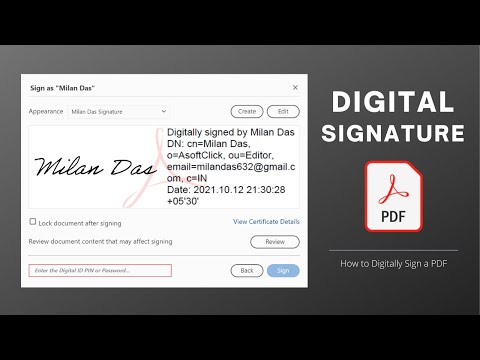
How to sign a PDF with a digital signature certificate (in Adobe Acrobat Reader)
How to sign an Adobe PDF with a digital signature certificate? To sign a document with a certificate-based signature, you must add a digital ID or create a self-signed digital ID in Adobe Acrobat. This video shows how to create a digital ID and sign a PDF with a digital signature certificate in Adobe Reader.
Download Adobe Acrobat DC: https://get.adobe.com/reader
Please take the opportunity to connect and share this video with your friends and family if you find it useful.

No Comments