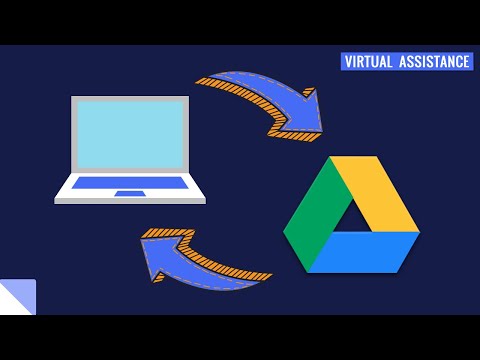
Make sure you're always working with the most recent version of your files by syncing your computer with Google Drive.
But when you're syncing, you want to make sure you're only syncing the files you need: syncing files that are too large can cause problems with your Internet service provider.
At one point, I was syncing all of my files to Google Drive and received a nasty letter from Comcast informing me that they were going to charge me additional fees if I continued to transfer large amounts of files.
Luckily, Google Drive lets you set up syncing for just a few folders so you work with what you need and nothing more.
This video explains the process of syncing your computer with Google Drive in a few simple steps: enjoy!
Subscribe:
https://www.youtube.com/stephenkwiecinski?sub_confirmation1
Share this video:
https://youtu.be/sp7FwCGn2Rk
Please take the opportunity to connect and share this video with your friends and family if you find it useful.

No Comments