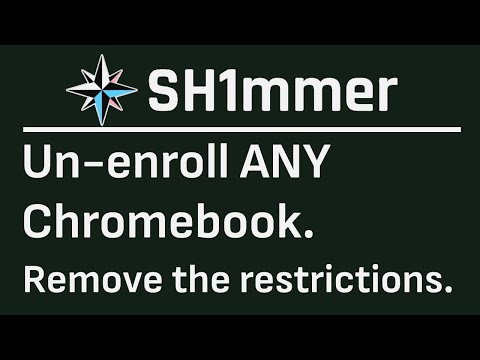
read the description before asking anything!!
read the description before asking anything!!
UPDATE:
The builder and shims were removed, so I re-uploaded the shims and constructor to my website, URLs are below.
– https://dl.darkn.bio (Raw wedges)
– https://darkn.bio/sh1mmer/builder (Builder)
SH1mmer is an exploit capable of completely unenrolling a managed Chromebook in minutes. It was released on January 13, 2023 and has been seen and used in countless other videos.
If you're wondering why I've been gone for so long, it's because I don't like making videos anymore, that's all.
REQUIREMENTS:
– USB stick of 8 GB (16 GB preferred) or more
– A personal computer to download and use SH1mmer
– A Chromebook supported by both OS (v110 and earlier) and Board
SUPPORTED CARDS:
AMBASSADOR – BRASK – BRYA – CLAPPER – CORAL – CORSOLA – DEDEDE – ENGUARDE – GLIMMER – GRUNT – HANA – HATCH – JACUZZI – KEFKA – KUKUI – LULU – NAMI – OCTOPUS – ORCO – PYRO – REKS – SENTRY – STOUT – STRONGBAD – TIDUS – ULTIMA – VOLTEER – ZORK
Temporary re-registration:
Follow the official SH1mmer guide here: https://sh1mmer.me/kiosks.txt
Permanent re-registration:
You can always unsubscribe, just repeat again using SH1mmer:
1. Re-enable OS check
2. Powerwash the Chromebook
3. Follow the configuration process, then after /"Determining the configuration/
Please take the opportunity to connect and share this video with your friends and family if you find it useful.

No Comments