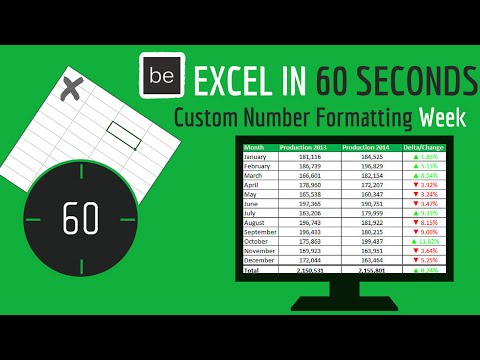
For more tips and tricks, check out my website here: http://goo.gl/89RdjM
In this video we see how to insert symbols into Excel, copy those symbols using CTRL C, and then paste the symbols into our custom number format type field. In this video, we use up and down arrows (increase/decrease) to show the variation between data sets based on the percentages shown. Negative numbers are displayed with a down arrow and positive numbers are displayed with an up arrow. We also show you how to use conditional number formatting in custom number formatting using brackets.
Learn about custom number formatting and how it works: http://bradedgar.com/1-thing-need-learn-using-excel-custom-number-formatting-syntax/
All articles on Chandoo custom number formatting: http://chandoo.org/wp/tag/custom-cell-formatting/
The Definitive Guide to Custom Number Formatting: http://jonvonderheyden.net/excel/a-comprehensive-guide-to-number-formats-in-excel/
5 Incredible Number Formatting Tricks That Will Impress Your Boss: http://bradedgar.com/5-incredible-number-formatting-tricks-will-impress-boss/
Microsoft adopts custom number formatting: https://support.office.microsoft.com/en-us/article/Create-a-custom-number-format-78f2a361-936b-4c03-8772-09fab54be7f4?CorrelationId4f733bdb-092a- 4a8b -ab2a-e7e8bb3ae634&uien-US&rsen-US&adUS
——
Watch my latest video: /"How to use the Vlookup formula in your Excel dashboard/"
https://www.youtube.com/watch?vMCBmPnaKf_g
——
Please take the opportunity to connect and share this video with your friends and family if you find it useful.

No Comments