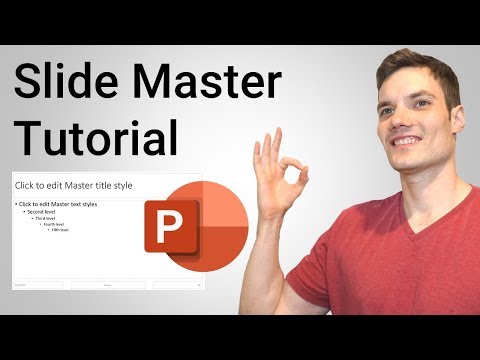
How to use the PowerPoint slide master
Learn how to use the Slide Master in PowerPoint to control the appearance of your entire presentation, including colors, fonts, background, effects, and just about everything else.
Insert a shape or logo on the slide master and it will appear on every slide in your presentation. Or insert a logo to only appear on your title slides, and it will only appear there.
For full information, I work at Microsoft.
Please take the opportunity to connect and share this video with your friends and family if you find it useful.

No Comments