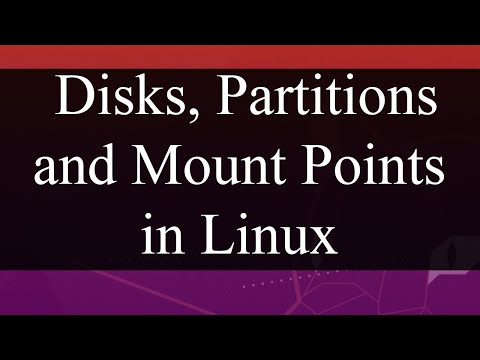
Command line tools we used:
– fdisk
-lsblk
-hwinfo
– GUI based disk tool
When installing packages in different Linux distributions, please use the appropriate command. Here's a quick reference guide:
sudo apt-get install {PAKAGE_NAME_HERE} – [On Debian/Ubuntu and Mint]
sudo dnf install {PAKAGE_NAME_HERE} – [On CentOS/RHEL/Fedora and Rocky Linux/AlmaLinux]
pacman -S {PAKAGE_NAME_HERE} – [On Arch Linux]
emerge sys-apps/{PAKAGE_NAME_HERE} – [On Gentoo]
sudo dnf install {PAKAGE_NAME_HERE} – [On Fedora]
sudo zypper install {PAKAGE_NAME_HERE} – [On openSUSE]
Linux and Unix playlist:
https://youtube.com/playlist?listPLLJXhnhyaJU-LKDPFlbQK8hKPIH9HBsyK
Track: Gajaga Wannama (EDM Remix) – Yaxer
Watch: https://youtu.be/XQkvG0W8xEs
https://sanuja.com
Co-producer and technical advisor:
Manuja Senanayake
#linux #partitions #disks
Please take the opportunity to connect and share this video with your friends and family if you find it useful.

No Comments