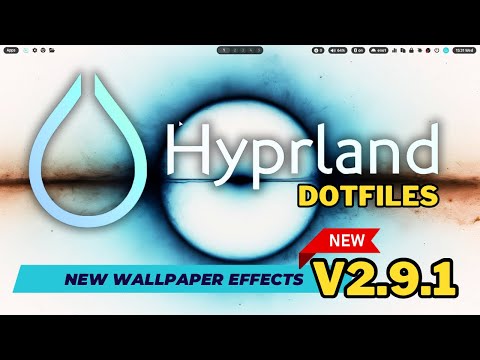
Changelog version 2.9
– Hyprpaper is the default wallpaper engine. swww will no longer be installed by the installer. You can still switch to swww in the Dotfiles Settings app (System tab), but you need to install swww manually with yay -S swww
– pfetch has been replaced by fastfetch (requires .bashrc update)
– Wallpaper directory can be customized with the new .settings/wallpaper-folder.sh
– Screen shading possible with hyprshade. SUPERSHIFTS to toggle the hyprshade. The shader can be set with the shader module in the navigation bar or in /dotfiles/.settings/hyprshade.sh
For automatic activation at a dedicated time, please disable the filter and follow the instructions here https://github.com/loqusion/hyprshade.
– Nautilus set as new default file manager. Thunar is still available.
– Navigation bar can be activated with SUPERCTRLB
– Optimized installation script for the new eraser
– When installing the keyboard, it can be selected between a desktop and laptop optimized configuration.
– Updated RDP launch script
– Updated Nvidia environment configuration
– Pacman can be configured for parallel downloads, colors and more during installation and with the ML4W Settings app
– Image conversions with imagemagick can be enabled for wallpapers. Right-click on the wallpaper module in the navigation bar. You can add more effects in /dotfiles/hypr/effects/wallpaper
– ChatGPT window opens on the left side of the screen in floating mode
– New default wallpaper
– Added hypridle inhibitor navbar module to enable/disable screen lock with hyprlock
– Tooltips added to all navbar modules
You can download ML4W Dotfiles 2.9 from GitLab:
https://gitlab.com/stephan-raabe/dotfiles
ML4W Dotfiles Wiki:
https://gitlab.com/stephan-raabe/dotfiles/-/wikis/home
You can install dot files with a single command in your terminal.
https://gitlab.com/stephan-raabe/dotfiles/-/wikis/home/Installation
For NVIDIA users: please visit the Hyprland Wiki page:
https://wiki.hyprland.org/Nvidia/
Linux is an excellent operating system (OS) that supports me every day in my business and in my private life. Linux is stable, fast, and you can customize it to your individual needs. In this channel I want to share my setup of Arch Linux with Hyprland and Qtile window managers.
My name is Stephan Raabe and I am a digital marketing professional with over 20 years of experience in B2B digital marketing, IT and web technologies.
This channel offers tutorials on Linux, Arch distribution, window managers (e.g. Hyprland, Qtile) and desktop environments, as well as Microsoft 365 (Office 365) as well as other cloud-based services that I uses in digital marketing activities.
ML4W Dotfiles for my Linux setup: https://gitlab.com/stephan-raabe/dotfiles
ML4W Dotfiles Wiki: https://gitlab.com/stephan-raabe/dotfiles/-/wikis/home
ML4W Hyprland Starter Package: https://gitlab.com/stephan-raabe/hyprland-starter
ML4W Hyprland settings app: https://gitlab.com/stephan-raabe/ml4w-hyprland-settings
Homepage: https://www.ml4w.com
Discord: https://discord.gg/c4fJK7Za3g
Arch install script: https://gitlab.com/stephan-raabe/archinstall
MyChatGPT Python script: https://gitlab.com/stephan-raabe/mychatgpt
00:00 Preview
01:39 Quick recovery
02:12 Nautilus
02:50 Floating chatGPT
03:32 Effects for wallpapers
07:07 Create your own wallpaper effects
08:45 Screen shader with Hyprshader
09:44 Toggle navigation bar
10:06 a.m. Quick Hyprland rice
11:12 Installing Dotfile ML4W files
16:11 Update your Dotfile ML4W files
#hyprland #archlinux #learning #tutorial #linux
Please take the opportunity to connect and share this video with your friends and family if you find it useful.

No Comments