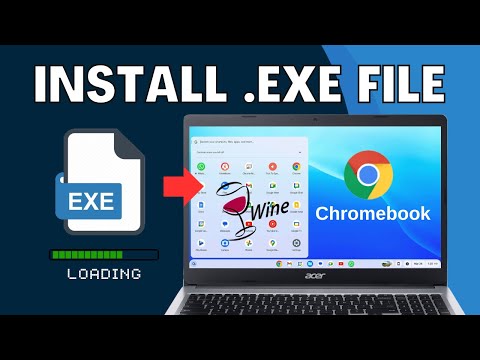
Install Windows EXE files on Chromebook
Do you want to run Windows apps on your Chromebook? This is possible thanks to a program called Wine. Wine is a free and open source compatibility layer that can recreate the Windows environment in ChromeOS. Wine itself is a Linux application. This means that you need to enable the Linux development environment on your Chromebook before you can install Wine. In turn, Wine will run and install certain Windows .EXE files on your Chromebook. Keep in mind that this has limitations: most Windows programs are not guaranteed to work. But you can always try to check if your favorite Windows applications can run on Wine environment. So please follow the step by step guide to run EXE files on Chromebook.
Commands: https://drive.google.com/file/d/1eM34TwZjpgTm7e9oOj-FwjTTay3NFaN5/view?uspsharing
Please take the opportunity to connect and share this video with your friends and family if you find it useful.

No Comments