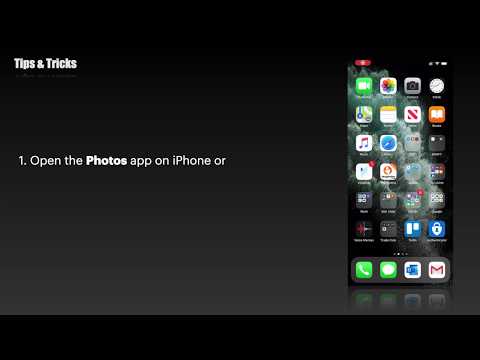
iOS 13 How to remove location data from photos and videos before sharing them
Need to share photos or videos but want a little more privacy than usual? Follow the steps to delete location data from photos and videos on iPhone before sharing them.
iOS includes a handy toggle switch to quickly turn off location details and other metadata before sending photos and videos from iPhone and iPad.
iOS includes a handy toggle switch to quickly turn off location details and other metadata before sending photos and videos from iPhone and iPad.
Keep in mind that this is on a per share basis, so you'll need to follow the same process each time you want to turn off location data.
Tip: There seems to be a bug where the location data switch disappears when you use it again after using it for the first time. If you encounter any, restart your iPhone or iPad and this should resolve the issue.
#Delete location data
#ShareVideoPhotoIOS13
Please take the opportunity to connect and share this video with your friends and family if you find it useful.

No Comments