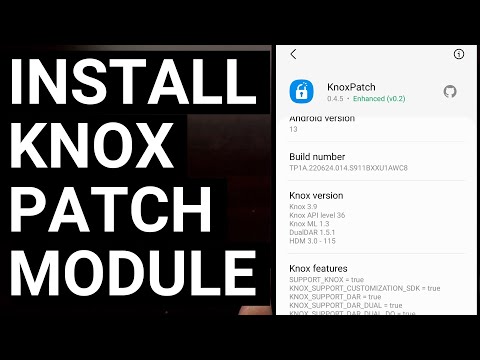
Hi! Don't forget to like the video, subscribe to the channel and hit the /"Thanks/" button on this video, if you can, and join our channel community here – https:// www.youtube.com/channel/UCnowc_KHgjVNj3Y-E-oQ8aw/join
video description
I have the Samsung Galaxy S23 here and in today's video I'm going to show you how to get some of Samsung's KNOX dependent apps working again after rooting your device.
#SamsungGalaxy #GalaxyS23 #GalaxyS22 #GalaxyS21 #GalaxyS20 #GalaxyS23Ultra #GalaxyS22Ultra #GalaxyS21Ultra #GalaxyS20Ultra
This method would work on all Samsung Galaxy devices running Android 13 with One UI 5.x, Android 12 with OneUI 4.x, Android 11 with One UI 3.x, Android 10 with OneUI 2.x and even Android 9 with One UI 1.x.
One of the downsides of unlocking the bootloader and rooting your Samsung Galaxy smartphone or tablet is that you end up triggering KNOX. Knox is the company's security platform and some of their proprietary applications require it to remain intact. Once KNOX is triggered, you end up losing the ability to use apps like Samsung Health, Samsung Flow, Samsung Pass, Secure Folder, Secure WiFi and much more.
So today I want to show you an LSPosed module that will allow you to use some of these applications again. With KnoxPatch setup and running, we can once again use things like Samsung Health, Secure Folder, Secure WiFi, and Samsung Flow. If you choose to install the Enhancer mod with KnoxPatch, you also get access to Smart View and the Galaxy Wearable app, aka Gear Manager.
It is possible that over time this mod will receive an update that brings back access to Samsung Pass and Samsung Wallet. But right now, that's just not possible.
Once LSPosed is installed, you will also need to download the KnoxPatch APK file to your device.
Once installed, let's open the LSPosed Manager app, then tap the Modules tab here.
You should see KnoxPatch in this list. Let's go ahead and activate it by
Having done this, we now need to restart the Samsung Galaxy smartphone or tablet so that the module can be activated correctly.
Again, let's check the LSPosed Manager application to make sure the module is up and running as well.
We can now test some of these apps that didn't work before. Samsung Health is something I see asked a lot in the comments here on the channel, and with the KnoxPatch module configured, we can now use this service as if our phone wasn't rooted.
Samsung Flow is another app that is restricted when KNOX has been triggered, but we can see that this app opens and runs as well.
Finally, let's take a look at the Secure Folder, which is located in the Settings app.
You saw that it didn't allow me to open it before, but with this mod installed we can now access it very easily.
Before I end this video, I also want to show you how to install the KnoxPatch enhancement module.
Since this is actually a module for Magisk, and not an LSPosed module, here we tap the Install from Storage option and then flash it like we would any other Magisk module. Once installed, we then need to restart the Samsung Galaxy S23 so that it can be activated correctly.
When we restart, let's check the Magisk app to make sure the module has loaded correctly.
And we can also check the LSPosed module to make sure it now says Enhanced.
With the enhanced module installed, we can now use Smart View and Galaxy Wearable apps as if KNOX was not triggered on our device.
Links mentioned
Install LSPosed Framework – https://www.youtube.com/watch?vOsTDdo8FlHE
Download KnoxPatch APK – https://dlupload.com/filedetail/1072118153
Download KnoxPatch Enhancer – https://dlupload.com/filedetail/373061679
KnoxPatch GitHub – https://github.com/BlackMesa123/KnoxPatch
Step by step tutorial
1. Introduction [00:00]
2. What is Samsung KNOX? [00:55]
3. Requirements [02:30]
4. Sideloading APK file [03:02]
5. Activate the module [03:44]
6. Restart the device [04:12]
7. Test Samsung apps [04:50[
8. Install the enhancement module [05:55]
9. Conclusion [07:30]
As an Amazon Associate, I may earn commission on sales from the links below.
The equipment I use
5W charger /"Slow/" – https://amzn.to/2OaUMV8
Fast charger – https://amzn.to/3rtBsC6
microUSB cable – https://amzn.to/38dkpeM
USB-C cable – https://amzn.to/2OqlTvi
TPU Cases – https://amzn.to/38g9b9w
USB-C to 3.5mm dongle – https://amzn.to/3rVt7c3
USB-C to 3.5mm DAC – https://amzn.to/3CyksSJ
NVIDIA Shield TV – https://bit.ly/3KA17RV
Please take the opportunity to connect and share this video with your friends and family if you find it useful.

No Comments