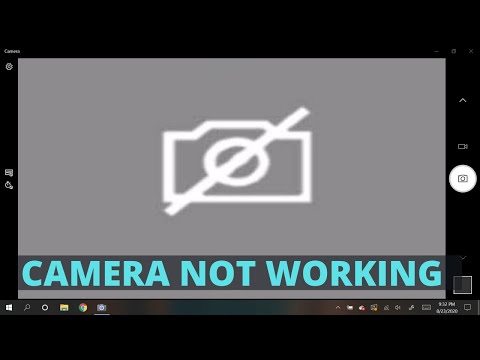
Several fixes to troubleshoot your webcam on Windows 10 laptop. The steps are listed below:
1. Clean your webcam. Make sure nothing is blocking the camera.
2. Press F8 button to unlock the camera
3. Allow your laptop and apps to access the camera
4. Enable your camera to work in Device Manager
5. Check for the latest camera drivers and software in Device Manager
Lenovo Flex 5 laptop featured in video: https://geni.us/EtsYJn
*For all commercial inquiries, please send me an email: [email protected]
Purchases made through certain store links may provide some compensation to Filip Tech.
Please take the opportunity to connect and share this video with your friends and family if you find it useful.

No Comments