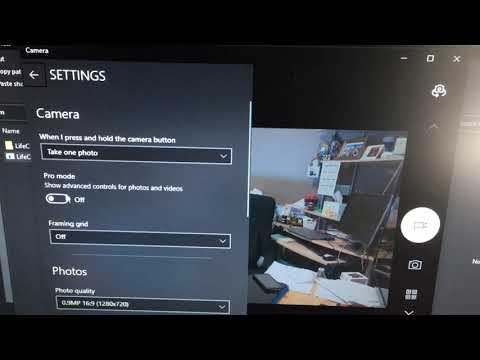
Lifecam Cinema Webcam: Adjust brightness and focus using the Camera app in Windows 10. Settings Pro Mode
Disclaimer: Boring video.
In this short video I show that the Windows 10 camera app has the ability to adjust both brightness and focus for manual or auto focus if your webcam supports it (my webcam is a Microsoft Lifecam Cinema 720p.)
In this short video I show that the Windows 10 camera app has the ability to adjust both brightness and focus for manual or auto focus if your webcam supports it (my webcam is a Microsoft Lifecam Cinema 720p.)
Good luck.
1) Open the Camera app
2) At the top left, click the gear icon to access settings.
3) Search for /"Pro Mode/" and enable this advanced camera settings option.
4) Finally, return to the Camera app in camera or video mode.
To your left, you will now see options to adjust brightness or focus.
Good luck!
Please take the opportunity to connect and share this video with your friends and family if you find it useful.

No Comments