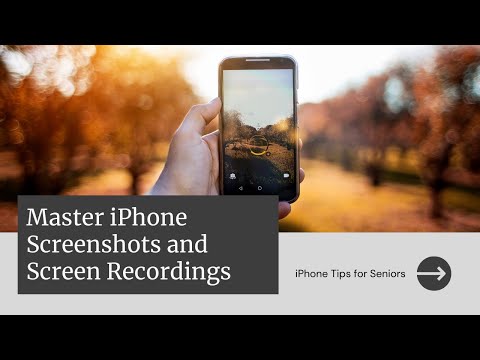
Master iPhone screenshots and screen recordings
Learn how to effortlessly master iPhone screenshots and screen recordings. In this step-by-step guide, I'll show you how to:
1. Crop screenshots:
* Take a screenshot
* Crop using corner and side tabs
* Save to photos
2. Crop Screen Recordings:
* Record your screen
* Cut recording in Photos
3. Share your cropped media:
* Share via email, messages and other apps
* Add photos and videos to notes, pages and mail
Master these simple techniques to customize and share your captures with ease! Happy reframing and sharing!
1. Crop screenshots:
* Take a screenshot
* Crop using corner and side tabs
* Save to photos
2. Crop Screen Recordings:
* Record your screen
* Cut recording in Photos
3. Share your cropped media:
* Share via email, messages and other apps
* Add photos and videos to notes, pages and mail
Master these simple techniques to customize and share your captures with ease! Happy reframing and sharing!
Chapters:
0:00 Introduction
0:22 Take a screenshot
0:52 Crop a screenshot
2:17 Locate a cropped screenshot
2:48 How to record your screen
3:10 Turn on the microphone
4:44 Edit a screen recording
6:21 Return to original screen recording
6:47 Share your screenshots and screen recordings
9:05 Share your screenshots or screen recording via apps
9:52 Adding a screenshot or screen recording in an app
Check:
My gear: https://www.ellenstipsforios.com/gear/
Please take the opportunity to connect and share this video with your friends and family if you find it useful.

No Comments