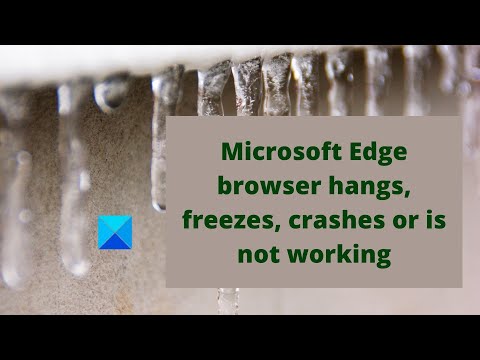
1] Set browser and tabs start page to: blank, disable feeds.
2] Delete Edge browser cache etc.
3] Disable or remove an incompatible extension
4] Refresh/Edit Edge via Settings
5] Reset Edge via Browser
6] Disable hardware acceleration
Time codes:
0:00 Introduction
0:25 Set browser start page as about:blank
1:09 Delete cookies and cache
1:29 Disable or remove incompatible extension
1:51 Refresh/edit Edge via Settings
1:26 Reset Edge via browser
2:48 Disable hardware acceleration
Learn more at https://www.thewindowsclub.com/microsoft-edge-browser-hangs-freezes-windows-10
Please take the opportunity to connect and share this video with your friends and family if you find it useful.

No Comments