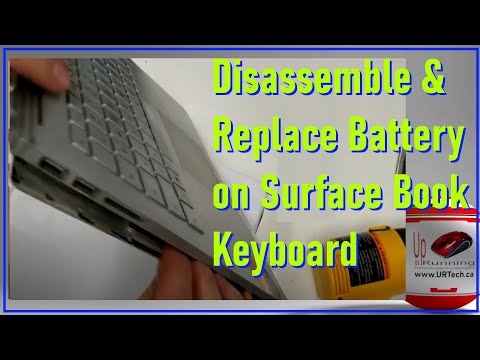
Microsoft Surface Books have TWO batteries; one in the tablet/screen and the other in the keyboard. There are many videos on how to change tablet battery, but we couldn't find a single complete video on how to change battery in Microsoft Surface battery.
Microsoft Surface, Surface Book, Replace Battery, battery, battery replacement, Microsoft Surface battery problems, Microsoft Surface laptop, bad battery, Surface battery, Microsoft Surface Book teardown, take apart Microsoft Surface Book keyboard, change battery Microsoft Surface Book Keyboard, Keyboard Won't Come Off, MS Surface Book Keyboard Won't Come Off, Repair Microsoft Surface
Presentation 0:00
Manually remove Microsoft Surface Book 1 keyboard 0:35
Disassemble Microsoft Surface Book 1 Keyboard 1:53
Remove the battery from the Microsoft Surface Book 1 keyboard 8:30
Install a new battery Microsoft Surface Book 1 Keyboard 11:00
Remove the old double-sided tape on the Microsoft Surface Book 1 keyboard 11:28
Connect the cable to the Microsoft Surface Book 1 keyboard battery 1:40 p.m.
Apply double-sided tape to the Microsoft Surface Book 1 keyboard 2:35 p.m.
Replace the Microsoft Surface Book 1 keyboard cover 16:20
Please take the opportunity to connect and share this video with your friends and family if you find it useful.

No Comments