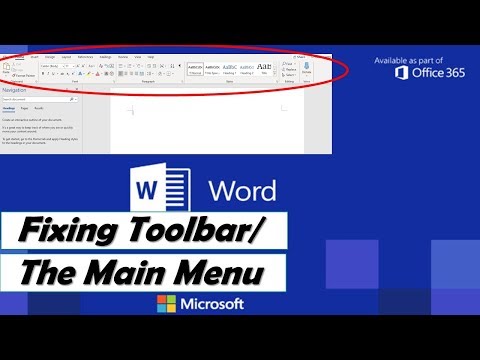
Microsoft Word Menu/Toolbar GONE! How do I make the menu/toolbar appear permanently?
This tutorial applies to Microsoft Word for Office 365/2019.
Unfortunately, some of us click on something that we don't see when we do so and that removes the MAIN TOOLBAR from Microsoft Word. We call it the main menu or many other things, but frankly with all the research and many wrong answers available on the web we are having a hard time solving it.
So we created this quick video on how to revive the toolbar/menu and keep it there for all of us who need it to edit our Word documents.
Please take the opportunity to connect and share this video with your friends and family if you find it useful.

No Comments