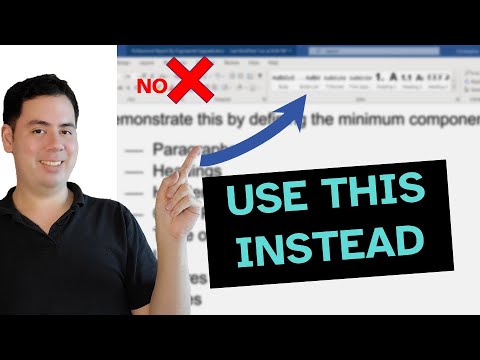
Professional Bulleted Lists in Word: Quick and Easy Guide
Step-by-step guide to creating a professional-looking bulleted list in Word.
In short:
– Create a new style
– Add bullets to this style
– Select the type of chip you want to use
– Apply a style to the text
To see how I set up this report template in Word, watch my video here: https://youtu.be/4n6Le0-1i2o
Please take the opportunity to connect and share this video with your friends and family if you find it useful.

No Comments