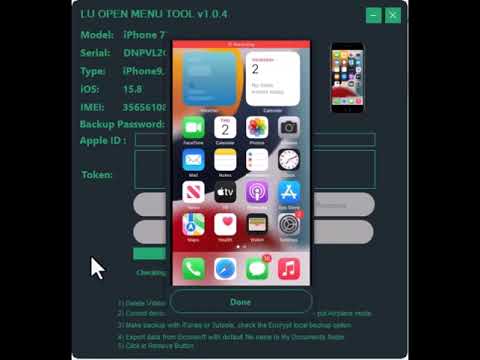
Download: #FMIOFF #OPENMENU #IPHONE
https://www.iosfiles.com/imei-service/lu-open-menu-ios-12-to-17-xx-backup—soft
telegram: https://t.me/myicloud1nfo
Windows Lu-Open Menu tool version 1.0.5:
– Game Center can be turned off and on normally without requiring a password.
-Unsupported circumvented devices.
– New features:
– No need to use Elcomsoft or any other software, no need to make backup also
– One-click automatic deletion.
– Manually remove Need Xml from Elcomsoft
– How to use:
-If you have already added a backup password, please use manual deletion.
– Delete all apps, videos and photos.
– Connect your device with the tool.
– make sure iTunes is installed from the web and not from the Microsoft Store.
Thank you for watching!
Don't forget to LIKE, SHARE and SUBSCRIBE!
Share this video so everyone can participate in this work
Help me reach 30,000 subscribers! Click here to subscribe ! https://goo.gl/mrHciy
Instagram https://www.instagram.com/myicloud.info/
Facebook: https://www.facebook.com/myicloudinfo/
telegram: https://t.me/myicloud1nfo
Please take the opportunity to connect and share this video with your friends and family if you find it useful.

No Comments