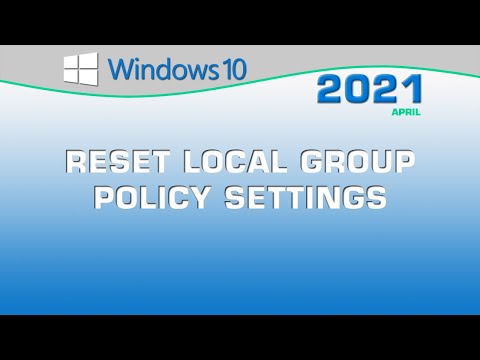
VIDEO CONTROLS:
gpresult /h %USERPROFILE%//Desktop//GP-Report.html
for %1 in (%windir%//system32//*.dll) do regsvr32.exe /s %1
gpupdate/force
RD /S /Q /"%WinDir%//System32//GroupPolicyUsers/"
RD /S /Q /"%WinDir%//System32//GroupPolicy/"
Subscribe to my YouTube channel: https://www.youtube.com/SteveStaves
Others / "Microsoft Windows 10 videos: https://www.youtube.com/playlist?listPLLy7JQfuIk8_0gEKQ3Z5MaJEfSXr-q8D7
Other videos /"Quick Tips/": https://www.youtube.com/playlist?listPLLy7JQfuIk8-v96U0TlASqdHYD1l7yc9U
Please take the opportunity to connect and share this video with your friends and family if you find it useful.

No Comments