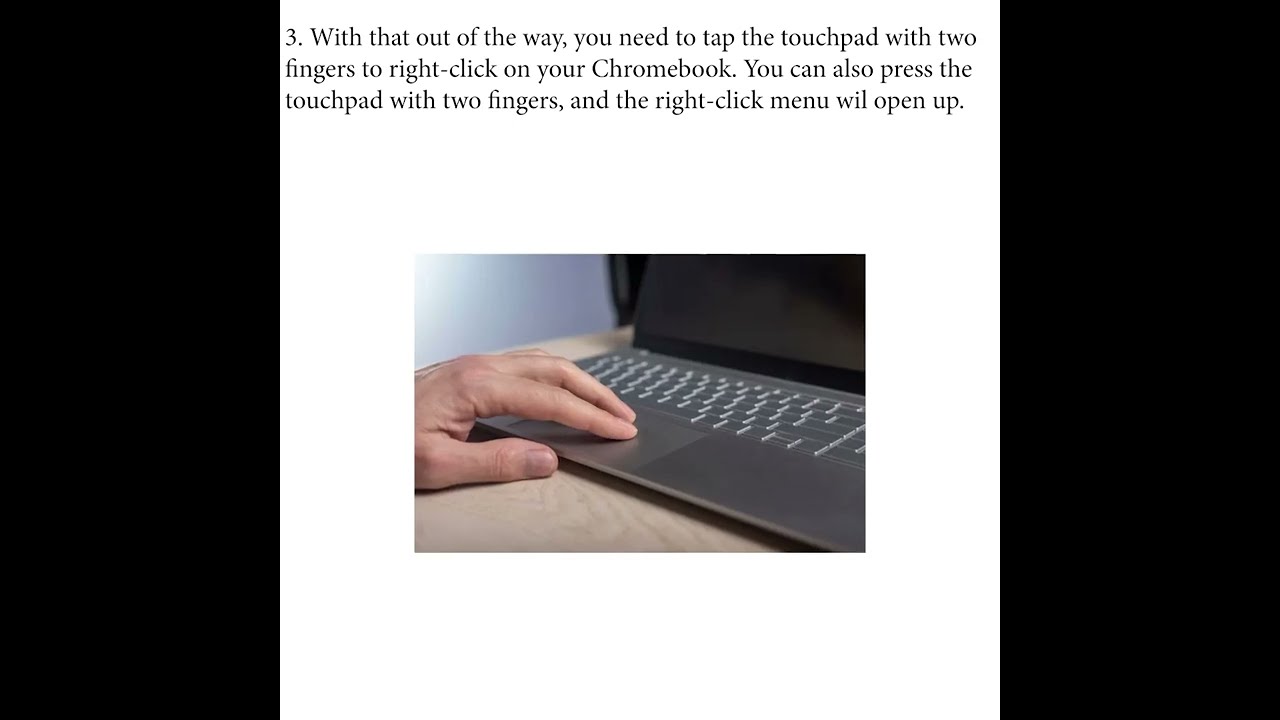
Share this video VIDEO URL
Don't forget to give us a thumbs up if this video helped you
Right-click on your Chromebook using the touchpad
1. First of all, open the Quick Settings panel at the bottom right and go to Settings.
2. Next, head to “Device – Touchpad” and check whether the “Enable Click to Click” toggle is enabled or not. If it is enabled, continue to the next step to learn how right-click works on Chrome OS.
3. With this set, you need to press the touchpad with two fingers to right-click on your Chromebook. You can also tap the touchpad with two fingers and the context menu will open.
Source https://goo.gl/T9i4Yx
Related Useful Resources
Visit us on
Website http://www.mobilestechland.com/
Facebook https://www.facebook.com/mobilestechland
Please take the opportunity to connect and share this video with your friends and family if you find it useful.

No Comments