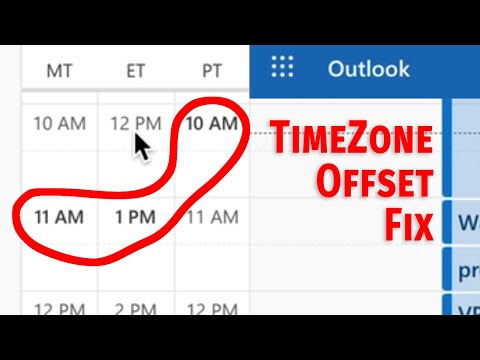
Shifting Outlook/Microsoft Teams time zones after DST change
My wife was completely confused (and I was also confused) because the time zones were wrong in Microsoft Teams after the change from DST to Standard Time this fall.
I found this to be a week long problem with a simple solution (thanks to this web page https://learn.microsoft.com/en-us/outlook/troubleshoot/calendaring/additional- time-zone-shows-one -time-shift-on-summer-time)
The solution is simple: just move from week to workweek at the top of your calendar.
This only happens when you have added an additional time zone in order to display more than your current time zone in your calendar.
Please take the opportunity to connect and share this video with your friends and family if you find it useful.

No Comments