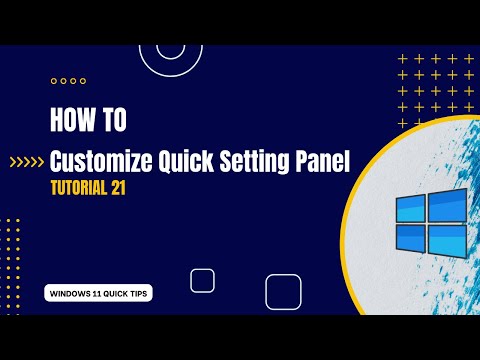
Tutorial 21 How to Customize Windows 11 Quick Control Panel
Quick Settings Panel is a handy feature that provides quick access to essential settings and actions right from your taskbar. In this video, we'll walk you through the process of customizing these actions based on your preferences and streamlining your workflow.
Whether you're looking to add new shortcuts, rearrange existing ones, or remove actions you rarely use, we've got you covered. Our step-by-step instructions will walk you through the process, making it easy for even beginners to easily customize their Quick Control Panel like a pro.
At the end of this tutorial, you'll have a personalized Quick Control Panel tailored to your specific needs, helping you save time and increase productivity when navigating Windows 11.
Please take the opportunity to connect and share this video with your friends and family if you find it useful.

No Comments