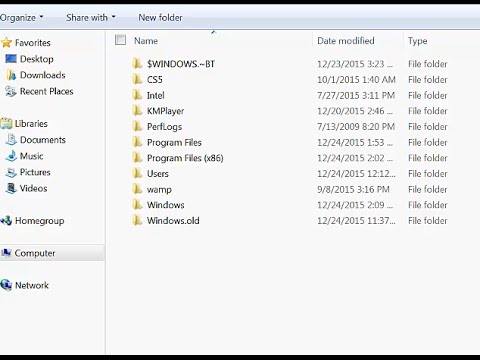
Two ways to delete windows.old folder in Windows 7 Windows 8.1 Windows 10
Whenever you do not format or delete your hard drive partition before a fresh installation of Windows, the windows.old folder will be automatically created and your old Windows files will be placed there. This windows.old folder takes up a lot of space and cannot be deleted normally. This tutorial will show you two of the best ways to delete this windows.old folder
Command prompt code: RD /S /Q %SystemDrive%//windows.old
Please take the opportunity to connect and share this video with your friends and family if you find it useful.

No Comments