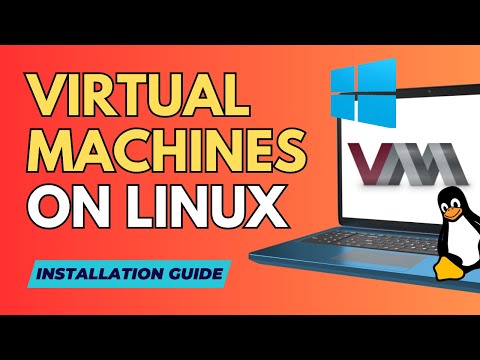
KVM stands for Kernel-Based Virtual Machine. This software allows users to run multiple virtual machines with different operating systems. KVM is open source and has been refined and improved over the past ten years.
https://wiki.archlinux.org/title/KVM
https://wiki.archlinux.org/title/QEMU
We will also install a program called virt-manager to add and update your virtual machines with a graphical user interface.
https://virt-manager.org/
In KVM you can install almost any operating system. All Linux distributions are supported and of course also Windows 11. I use Windows 11 and Office 365 installed in a virtual machine for my work. And it works extremely stable, fast and easy to maintain.
You can find the KVM installation script here:
https://gitlab.com/stephan-raabe/archinstall/-/blob/main/7-kvm.sh
Note to Ubuntu users: Please search Google for an installation tutorial. There are many well-researched options available.
Learn how to use Linux for your work.
Linux is an excellent operating system (OS) to support my daily business. Linux is stable, fast, and you can customize it to your individual needs. In this channel I want to share my Arch Linux setup and show how I use my system as a daily driver.
My name is Stephan Raabe and I am a digital marketing professional with over 20 years of experience in B2B digital marketing, IT and web technologies.
This channel offers tutorials on Linux, the Arch distribution, window managers (e.g. Qtile) and desktop environments, as well as Microsoft 365 (Office 365) as well as other cloud-based services that I use in digital marketing activities.
Home page :
https://www.ml4w.com
My Dotfiles for my Linux configuration:
https://gitlab.com/stephan-raabe/dotfiles
Arch installation script:
https://gitlab.com/stephan-raabe/archinstall
MyChatGPT Python script:
https://gitlab.com/stephan-raabe/mychatgpt
Please take the opportunity to connect and share this video with your friends and family if you find it useful.

No Comments