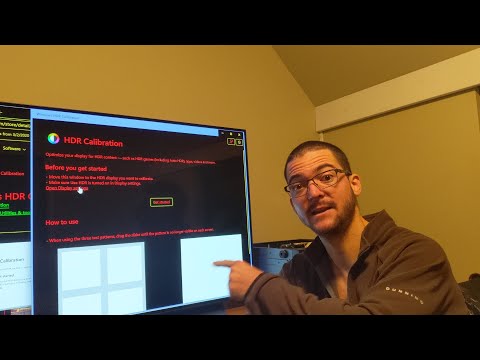
Win11 HDR calibration app is a game changer! LG C1/CX HDR Settings for Auto HDR on PC
Settings for LG C1 OLED: HGIG, Color Gamut Auto Saturation 55 Warm 50, Brightness 48, Dark Area Fine Adjustment 3 (or Best Brightness 50 Dark Area Fine Adjustment -5). PC Mode Game Optimizer Mode. Nvidia RGB Full 10bits Control Panel
Windows 11 HDR calibration first slider on the far left, 780 for the other 2 sliders, color saturation 0.
Windows 11 HDR calibration first slider on the far left, 780 for the other 2 sliders, color saturation 0.
Note: I learned from watching a @Gaming Tech video that fine tuning dark areas only affects the lower end of the gray scale. In this case, it is better to use the default brightness instead and adjust the black level with dark area fine adjustment -5.
Please take the opportunity to connect and share this video with your friends and family if you find it useful.

No Comments