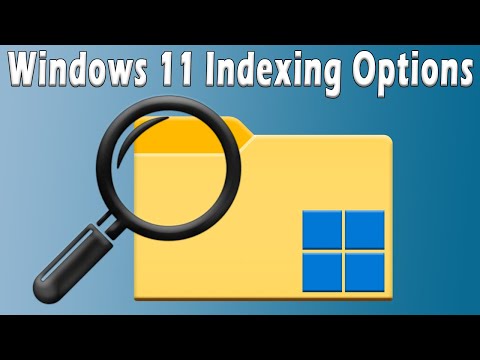
Windows 11 file search and indexing configuration options
Windows uses an index to speed up search results when searching for files and folders on your hard drive. You can go to Windows Settings to change the options for how these searches are performed to make your searches faster and help you find the results you're looking for. You can even enable searching on encrypted files as well as searching file contents. This is also where you will go to drop and rebuild your index.
Check out our book Windows 11 Made Easy and take your Windows skills to the next level!
https://www.amazon.com/dp/B09HFXWXRY?maasmaas_adg_1863968210AA0A3C00F353FFDF5361B6_afap_abs&ref_aa_maas&tagmaas
#windows11
#windows11tips
Please take the opportunity to connect and share this video with your friends and family if you find it useful.

No Comments