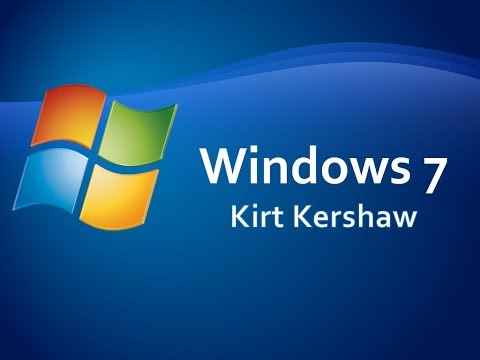
Windows 7: how to automate tasks with Task Scheduler
Windows 7 training video on Task Scheduler, which allows you to perform a task automatically. For example, you can have applications or programs start automatically, as well as send email messages and display alert messages on a specific day and time. There may also be tasks that other companies have placed in this task calendar that you can remove or prevent them from inviting you or running other programs that you no longer want to run without your permission.
MICROSOFT OFFICE DVD AND TRAINING VIDEOS DOWNLOAD AVAILABLE: https://www.DreamForce.us
PATREON: Let me help you increase your Microsoft Office productivity! https://www.patreon.com/KirtKershaw
SUBSCRIBE to learn more Microsoft Office tips, tricks, and shortcuts!
http://www.youtube.com/subscription_center?add_uservideotrainingpro
LET’S CONNECT!
— http://www.facebook.com/KirtKershaw
— http://www.linkedin.com/in/kirt-kershaw-33874410
Please take the opportunity to connect and share this video with your friends and family if you find it useful.

No Comments