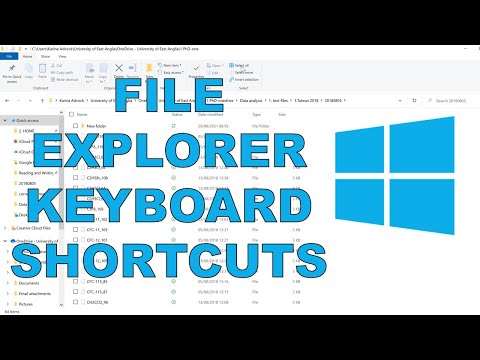
Windows File Explorer keyboard shortcuts
Ctrl Z Undo
F2 Rename files
Tab Scroll file names down
Shift Tab Scroll file names up
Ctrl-C Copy
Ctrl V Paste
Ctrl
Ctrl Select individual files
Shift Select multiple files
Ctrl A Select all files
Up and down arrows Browse files
End and Home Go to first and last files
Ctrl F Search
Backspace Return to previous folder
Alt Left arrow Return to previous folder
Alt Right arrow Moves to next folder
Alt Up Go up one folder level
Alt Enter Open file properties
Ctrl Shift N Create new folder
Ctrl N Open a new File Explorer window
Windows right/left split screen
Ctrl W Close window
Windows E Open File Explorer
F2 Rename files
Tab Scroll file names down
Shift Tab Scroll file names up
Ctrl-C Copy
Ctrl V Paste
Ctrl
Ctrl Select individual files
Shift Select multiple files
Ctrl A Select all files
Up and down arrows Browse files
End and Home Go to first and last files
Ctrl F Search
Backspace Return to previous folder
Alt Left arrow Return to previous folder
Alt Right arrow Moves to next folder
Alt Up Go up one folder level
Alt Enter Open file properties
Ctrl Shift N Create new folder
Ctrl N Open a new File Explorer window
Windows right/left split screen
Ctrl W Close window
Windows E Open File Explorer
Please take the opportunity to connect and share this video with your friends and family if you find it useful.

No Comments