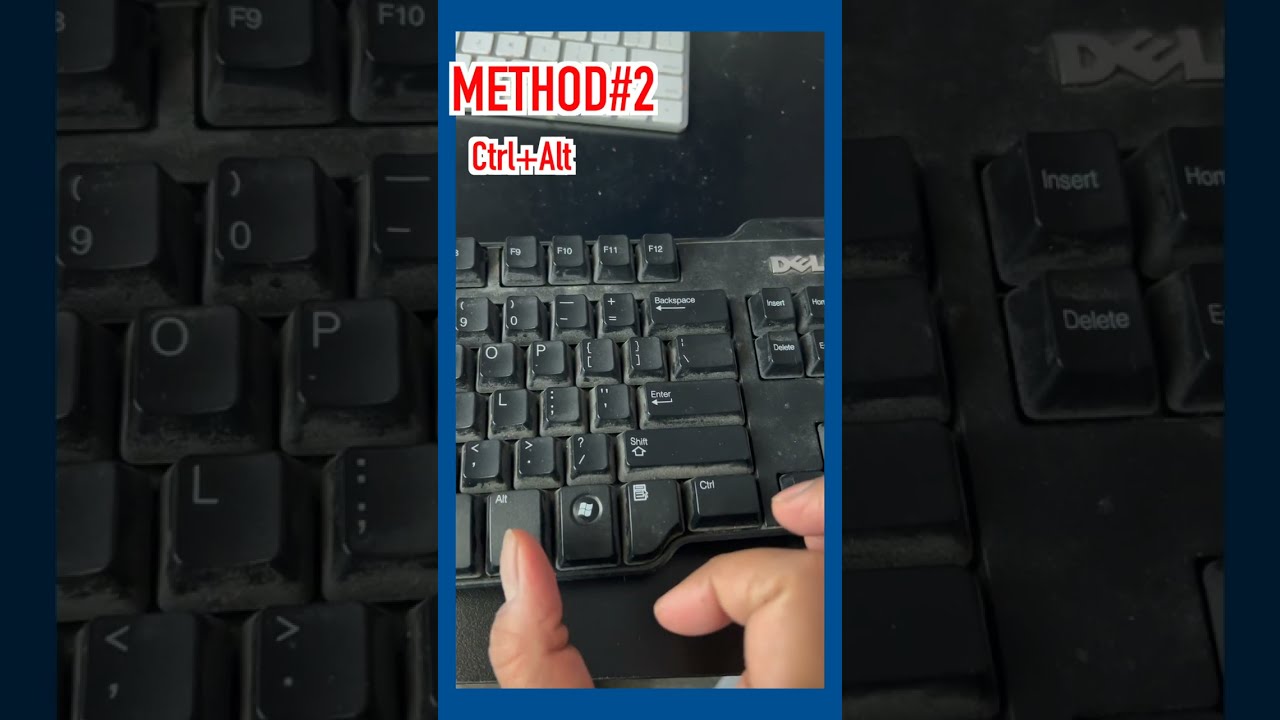
you should know these three methods to open Windows Task Manager
you should know these three methods to open Windows Task Manager
Let's start with the simplest way: CtrlShiftEsc. Press these three keys simultaneously and Task Manager will launch.
Let's start with the simplest way: CtrlShiftEsc. Press these three keys simultaneously and Task Manager will launch.
Another method is CTRLALTDEL, which opens the Windows Security screen. In Windows XP, this shortcut directly opens Task Manager.
Another easy way to open Task Manager is to right-click or long-press any empty space on the taskbar, that long bar at the bottom of your desktop. Choose Task Manager
Please take the opportunity to connect and share this video with your friends and family if you find it useful.

No Comments